Tracking the ROI of your digital marketing campaign isn’t always cut and dried. This is especially true for brick-and-mortar stores, which have long relied on clunky, opt-in methods to tracking conversions like asking customers to fill out a form at checkout saying how they heard of the business. CEOs want to know that their marketing dollars are turning profits, and marketers want to show CEOs that they’re actually worth their salary. With in-store conversion tracking, it’s a win-win.
![]()
What are in-store conversions?
In-store conversions are conversions that connect digital marketing campaigns to the moment a customer walks into a store. When Google introduced the in-store visit metric in 2014, it wanted to create a way for businesses to understand how much in-store foot traffic was attributed to location-based PPC ads. Google accomplishes by cross-referencing a phone’s location history with what search ads its user has clicked on. If a user has clicked on your ad in the past and ends up visiting your store, Google marks it as a conversion. Ad clicks are not limited to phones, however; Google tracks ad clicks on smartphones, desktops, and tablets. Businesses can use the analytics information to see what strategies and keywords work best to refine and improve their campaigns. Google has counted more than 1 billion store visits globally since the service has been active.
If all of that sounds a little too invasive, rest assured that all in-store conversion data is anonymous and only aggregated from people who have Location History turned on. In other words, conversions are not tied to an individual ad click or person.
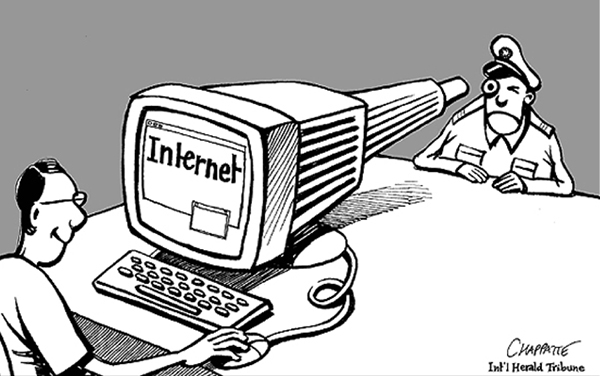
How does Google track in-store conversions?
It all starts with Google Maps and GPS. Thanks to Google’s extensive mapping of literally the entire world, it knows the exact coordinates and borders of millions of businesses. In order to accurately measure in-store visits, Google uses these signals:
- GPS location
- Wi-Fi signal strength in stores (using phone pings)
- Google Earth and Google Maps data
- Visit behavior
- Google query data
- Panel of over 1 million opted-in users who provide their on-the-ground location history to validate data accuracy
“Simply being near a store doesn’t automatically count as a visit. There are additional considerations,” says Matt Lawson, Director of Performance Ads Marketing for Google, on Search Engine Land. “We know that a one-minute visit isn’t the same thing as a 30-minute visit. One minute could simply mean that a shopper passed through a store on the way to get a hot pretzel from Auntie Anne’s at the food court. There’s even such a thing as too much time spent in one location. Employees who spend time at stores in long, discernible patterns aren’t counted as store visitors.”
Can everyone access in-store conversions on AdWords?
At this moment, no. While Google plans on rolling out the service to more and more advertisers in the future, it currently only offers it to a limited number of AdWords advertisers. In order to be eligible for the service, you must:
- Have multiple physical store locations in eligible countries. Ask your Google AdWords account representative if in-store conversions are available at your location
- Receive thousands of ad clicks and many store visits
- Have a Google My Business account linked to your AdWords account
- Create each of your store locations in your Google My Business account
If you qualify all of those requirements, visit this page to learn how to set up your in-store conversion tracking!
